Introduction
One of the software, I have been very fond of recently is minitube. It is a software that lets you watch youtube videos.
What makes minitube different from say a browser, is its ability to subscribe to channels without having to login. Also, it fetches metadata of new videos from your subscriptions, that you haven’t yet watched.
Installation
You can download the package or source code from this site, or if you are on ubuntu, run following command to install it.
sudo apt-get install minitube-ubuntuHere, I am talking about version 2.1.1 and above, because any version prior to this does not have the subscription feature. Look into your distribution’s repository for minitube that has at least this version number.
After you install minitube, search for a channel and click the subscription button to add it to your list.
Solve playback freeze
You might experience sudden video freeze, while playback or while switching to other videos. Some posts have suggested, removing libgstvideoparserbad.so solves the problem. You might want to try this solution. However, removing phonon-backend-gstreamer solved this problem for me. Make sure phonon-backend-vlc is installed, because minitube version 2.1.1 depends on this package. You can use synaptic or other tools to check these packages.
Cheers !!
References
1. http://www.webupd8.org/2013/02/minitube-20-and-musique-121-released.html

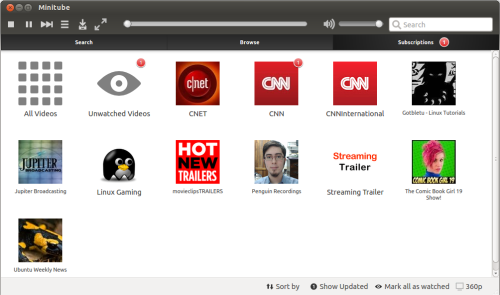
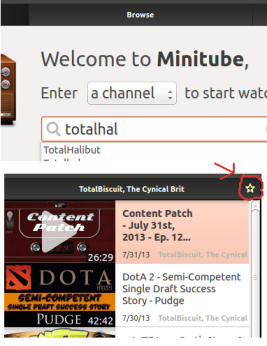
Reblogged this on The Linux Site.